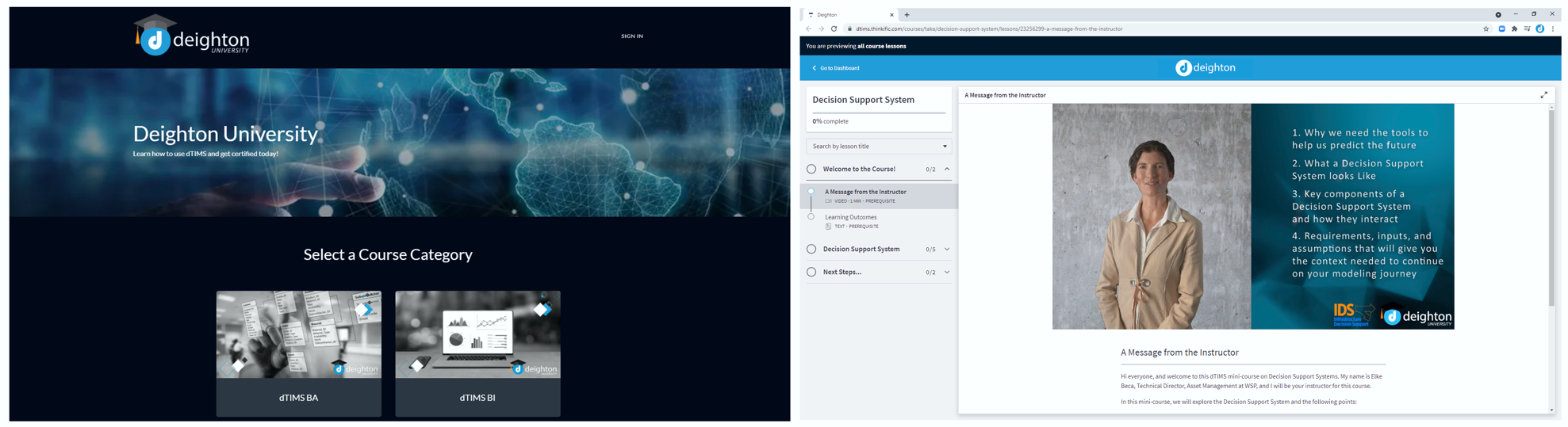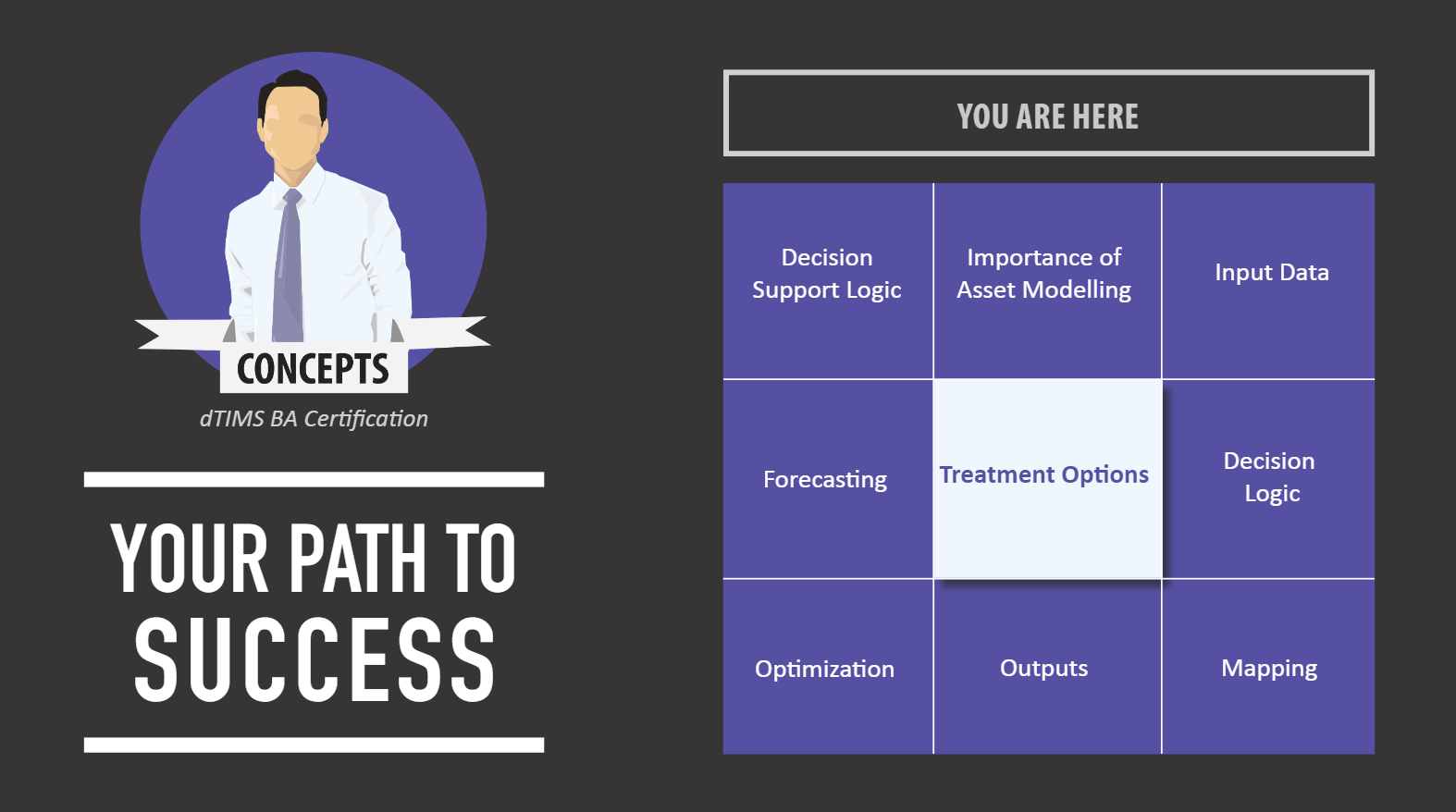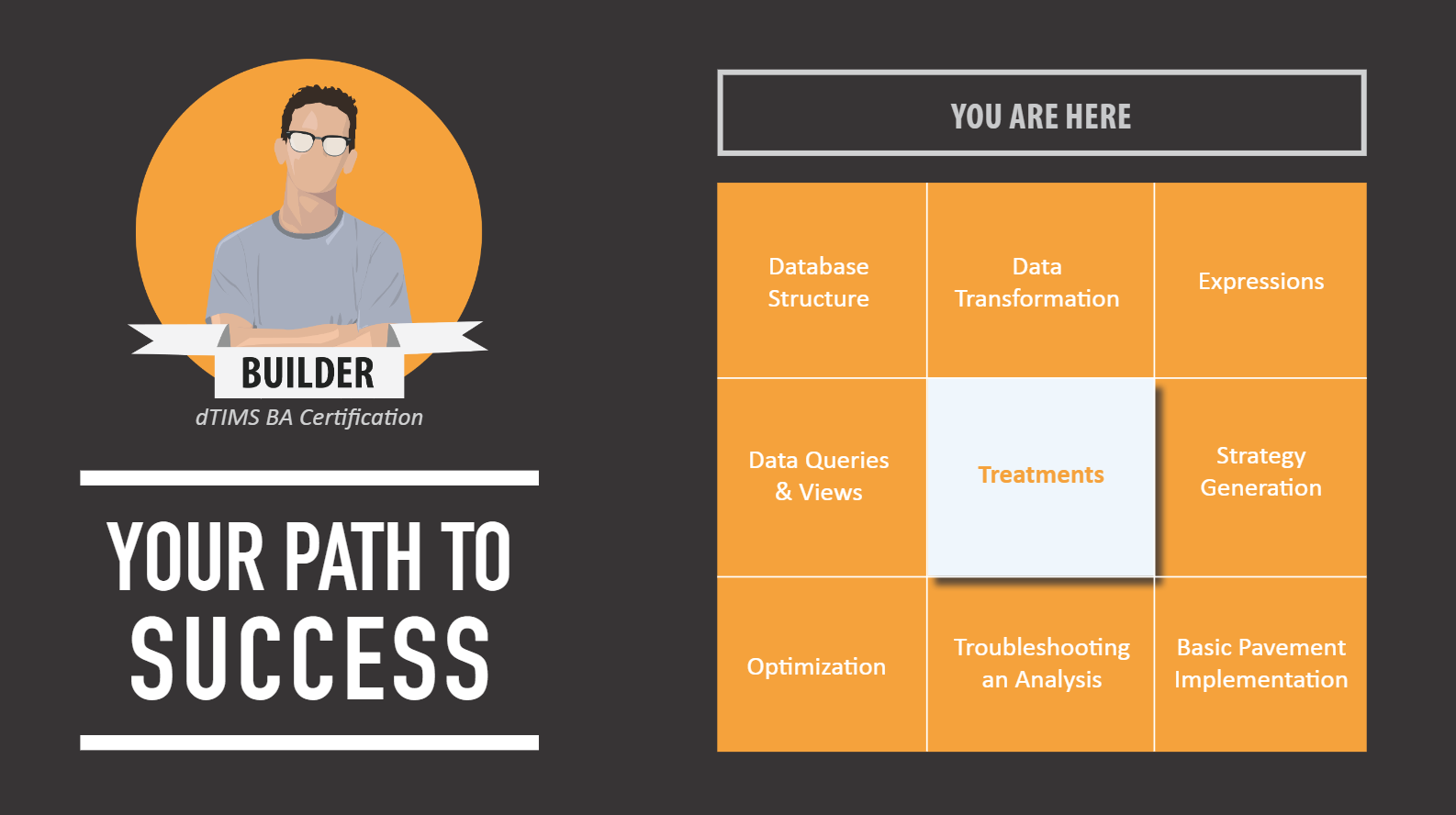In 2018, the Hawaii Department of Transportation (HDOT) recognized the need for a comprehensive Pavement Management System (PMS) capable of planning for their entire pavement network at once. HDOT previously relied on manual processes and third-party services to collect and track automated pavement condition data to meet Federal Highway Performance Monitoring System (HPMS) requirements but had little in terms of an operating PMS. Seeking to optimize their network and manage unique geographical challenges, HDOT embarked on implementing a new PMS with the goal of encompassing their entire network's needs.
Selecting Deighton and dTIMS BA
In 2021, HDOT selected Deighton as the supplier for their new PMS, allowing the use of the dTIMS BA software to manage all pavement assets. HDOT valued dTIMS for its ability to make precise calculations and optimal recommendations, and they eagerly anticipated the implementation of an automated PMS. With Deighton’s extensive industry experience and collaborative approach, the project was set in motion, leveraging Deighton’s guidance and recommendations.
Unique Challenges in Implementation
The HDOT project presented several unique challenges:
Time Constraints: The project had a tight six-month deadline to get the PMS operational in time for the Federal Highway Administration (FHWA) Transportation Asset Management Plan (TAMP) submission.
Unique Geographical Factors: Hawaii’s geographical factors added complexities such as earthquake risks, active volcano lava flows, and the need for landmark-based analysis segmentation.
Budgeting Requirements: The system needed to accommodate budgeting across functional asset classes and treatment categories.
Custom Deterioration Models: The PMS required custom deterioration models that could be easily updated in the future to accurately reflect Hawaii’s unique pavement conditions.
Hawaii’s geographical factors such as active volcano lava flows added complexities to this project.
Solution and Implementation
“The HDOT project was a unique combination of first-time requirements to be considered during the implementation of a PMS, analysis of unique risks, and tight time constraints. Deighton’s worldwide industry experience and collaboration with HDOT’s team gave birth to a successful project full of advanced and creative solutions.”
Deighton’s implementation team collaborated closely with HDOT to tackle these challenges. The highly configurable nature of dTIMS BA, combined with Deighton’s expertise and HDOT’s active participation, facilitated the configuration of a robust and HDOT-centric PMS. Key steps in the implementation included:
Custom Treatments and Budgeting: The team created multiple treatments triggered by specific functional class or treatment categories, enabling precise distribution of funding to functional and treatment categories.
Lane-Specific Analysis: HDOT’s requirement for lane-specific pavement condition data was addressed by developing three types of analyses: project length segments, tenth-mile segments (average condition across all lanes), and tenth-mile segments focusing on the right lane only.
Custom Deterioration Models: Statistical analysis of HDOT’s network and deterioration data led to the creation of custom deterioration equations. These models, which can be updated as more data becomes available, ensure long-term accuracy and reliability.
“The implementation team catered to every request the HDOT team proposed, every interaction was planned and well executed.”
Results
Despite the tight timeline and unique requirements, Deighton successfully configured the PMS and conducted several initial runs within six months. This allowed HDOT to prepare for their TAMP submission on schedule. The new PMS enables HDOT to:
Predict network pavement conditions for various funding and budget combinations.
Generate a multi-year, budget-constrained work program.
Produce long-term pavement condition forecasts for project segments and HPMS tenth-mile segments.
“The PMS provided a defensible approach to justifying needs, budgets, and gaps in performance.”
Due to the configurability of dTIMS BA, the experience of Deighton’s implementation team, and the collaboration with HDOT, the department now has a working PMS that started with a MAP21 template (focusing on IRI, Rutting, Cracking, and Faulting) and expanded to include client specific models and treatments. Some of these being the first unique specifications Deighton has implemented to date.
Conclusion
The collaboration between HDOT and Deighton resulted in a successful PMS implementation that addresses HDOT’s unique challenges and requirements. This project exemplifies how strategic partnerships and customized solutions can lead to significant advancements in infrastructure management. HDOT looks forward to becoming a leader and an example in transportation asset management, leveraging their new PMS to ensure the mobility of people and goods while enhancing economic prosperity and quality of life in Hawaii.